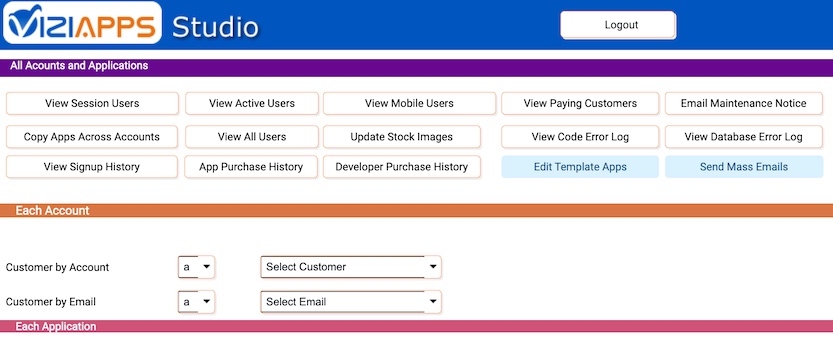Table of Contents
ViziApps Admin Account
The ViziApps Admin Account allows you to administer and manage the ViziApps Studio.
This includes the ability to view each account (Each Account section) in detail, and make changes to the user and status information.
Note that using the Administrator account should only be done by trained staff.
The Admin account is accessible via the login username Admin. Please obtain the password from the ViziApps team.
View Session Users
View Session Users will displays all currently logged in users to the ViziApps platform. A new window will open with a list of the currently logged in users.
View Active Users
View Active Users will create a file of all active users on the ViziApps platform. You have the choice of selecting:
- The minimum number of logins required
- The number of previous days to report on
Click [View Active Users in Email] and the file will be sent to the support@viziapps.com address.
View Mobile Users
View Mobile Users will display a table of all ViziApps Mobile Users for Published Apps. The table will show 4 columns, one for the current month and for previous 3 months. The table shows the Account Name and App Name within the account, with a count of the total unique users for each month.
View Paying Customers
View Paying Users will generate a spreadsheet file (RadGridExport.xls) for any user who has paid in the last 10 years. The field outputs include the username, app_name, sku, purchase_date_time. Note that the output file does not indicate whether an account is active.
Email Maintenance Notice
This feature is currently not supported. Sends an email to all users. You can choose to send to Current Session Users or All Users the either AWS SES (Simple Email Service), or on Azure the Twilio for Azure Stack.
Copy Apps Across Accounts
Copy Apps Across Accounts allows the Administrator to directly copy apps from one account to another. You can select an account, the app name, and the destination account name. Note that this is equivalent to the Share App feature in the ViziApps Studio.
View All Users
View All Users will generate a spreadsheet file (RadGridExport.xls) for all users of the ViziApps platform. The field outputs include: first_name, last_name, company, email, username, phone, registration_date_time.
View Code Error Log
View Code Error Log will will generate a spreadsheet file (RadGridExport.xls) for errors on the ViziApps platform. The field outputs include: timestamp, username, app, error, stacktrace.
Messages are downloaded with a 2-week look back.
View Database Error Log
View Database Error Log displays the heartbeat of the master Database for ViziApps.
View Signup History
View Signup History will generate a spreadsheet file (RadGridExport.xls) for all users of the ViziApps platform. The field outputs include count of signups by: Year, Month, Monthly Signups, Total Signups.
View Signup History
App Purchase History will generate a spreadsheet file (RadGridExport.xls) for all apps purchased on the ViziApps platform. The field outputs include count of purchases by: Year, Month, Monthly Signups, Total Signups.
Developer Purchase History
Developer Purchase History will generate a spreadsheet file (RadGridExport.xls) for all apps purchased on the ViziApps platform. The field outputs include count of free developer accounts by: Year, Month, Monthly Subscriptions, Total Subscriptions.
Edit Template Apps
Edit Template Apps allows the Administrator to change the apps available to all Studio users as Templates. The display shows the APP NAME and DISPLAY ORDER of all apps that are part of the special apps account.
When an app is first created, it will have the priority of 1000, which indicates that it is hidden from users when displaying templates. Changing the priority to a number less than 1000 will make the app visible to all users, with the apps listed based on the DISPLAY ORDER value.
Send Mass Emails
This feature is currently not supported. Send Mass Emails emails an arbitrary message to the registered user base.
Each Account Section
The Each Account section enables the Administrator to select an individual account, and then to view and/or change attributes associated with the account including:
- Email address
- Password
- Customer Acccount type
- Customer status (e.g., developer)
- Change customer to Developer status
- Active Customer
- Remove Customer
- Modify Licenses on a per customer basis
- Within Each Application section, view the App status, Customer ID, App ID, and show the XML design